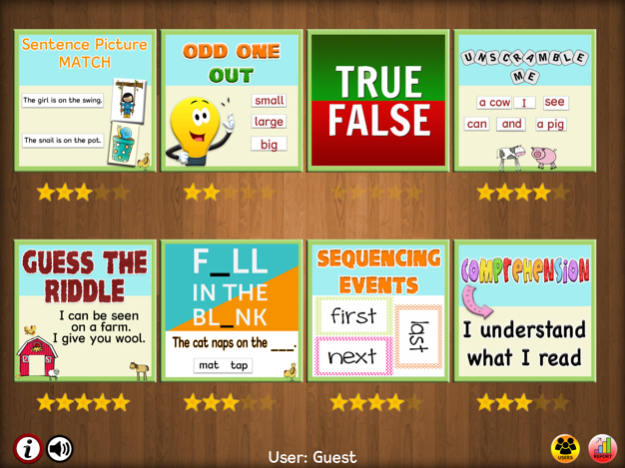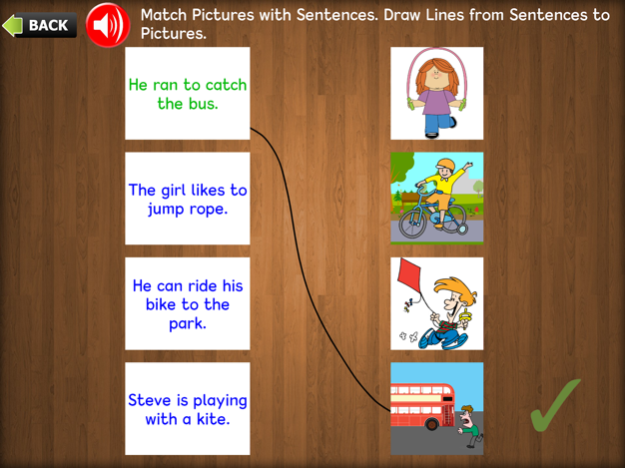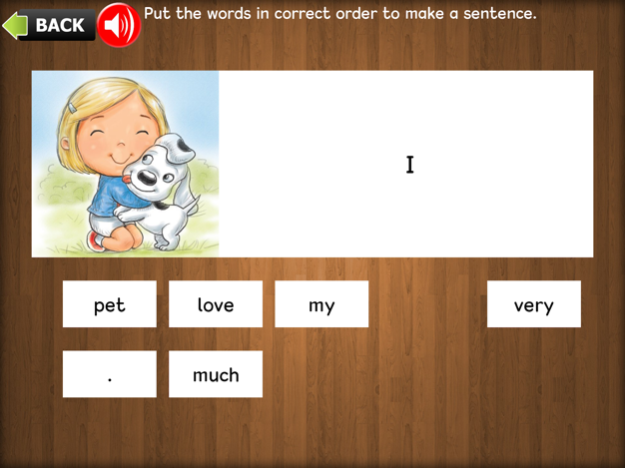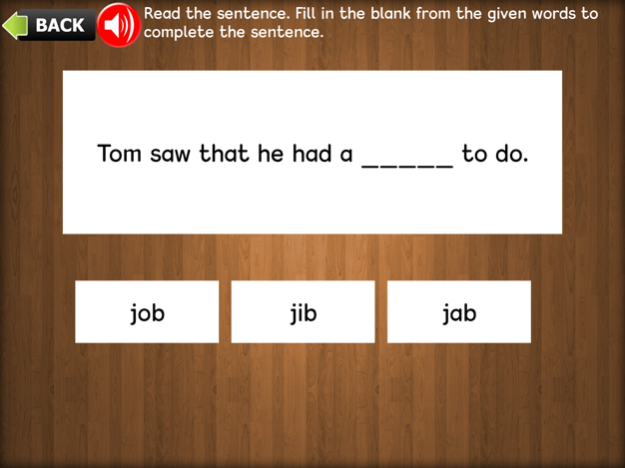I Can Read & Make Sentence ESL 1.2.0
Paid Version
Publisher Description
This program helps the kids master the essential reading skills necessary to become successful readers for a lifetime. Marked improvement is seen in child's performance.
Sentences are everywhere.
That’s right.
I don’t know if you’ve noticed lately, but they’re all around you!
They’re in books and on the radio.
You’re reading one right now.
Sentences are more than just strings of words. They’re thoughts, ideas and stories. Just like letters build words, words build sentences. Without sentences, there’s no real communication.
***What skills are required to read sentences and simple stories?***
Learning to read sentences and simple stories requires the integration of many skills
• Letter-sound correspondences
• Sound blending
• Decoding
• Sight word recognition
• Language skills
◦ Vocabulary knowledge
◦ Understanding of sentence structure
***Why is it important to read sentences and simple stories?****
Learning to read and understand short stories and other simple texts is the ultimate goal of early reading instruction.
Once learners can read and understand stories, they will begin to truly realize the many benefits of literacy skills; such as:
• Participate more fully at school
• Increase opportunities for learning
• Improve communication
• Facilitate access to the Internet
• Enjoy reading as a meaningful leisure pursuit
*** How can this app help?*****
This app is a collection of simple sentences for early readers. The learner will be required to decode, or recognize by sight, the words in the sentence and indicate the meaning of the sentence.
Features -
1) Match Pictures with Sentences-
Simple sentences for early readers to decode and match with pictures.
2) Find the Odd One Out-
This activity helps in relating and understanding words.
3) Read and Understand sentences. Figure out if it could be true or not -
Helps in first understanding of sentences and relate them to logical world around.
4) Unscramble Sentences
Focuses on sentence structure.
5) Read the clues and solve the riddle
Understand simple sentences. Connect them together to solve small riddles.
6) Fill in the blanks-
Fill in the blanks to superimpose what is learnt.
7) Sequence the events
Next in level is to understand the sentences and link them to each other to make a meaningful sequence of events.
8) Comprehension-
The ultimate aim of learning sentences is to read and understand text presented to us. Here we have 8 easy to read comprehensions followed by questioning to see if we are able to meet the target.
These all activities are well researched and go with the common core curriculum as well. This will help the child improve grades at school as well.
Through out the app we use best pictures to describe the sentences. Words are very carefully chosen as per the level. All the efforts are tracked and complete report is provided.
Jan 3, 2018
Version 1.2.0
This app has been updated by Apple to display the Apple Watch app icon.
Removed Minor Bugs.
Added Sounds for Comprehension and Riddles.
About I Can Read & Make Sentence ESL
I Can Read & Make Sentence ESL is a paid app for iOS published in the Kids list of apps, part of Education.
The company that develops I Can Read & Make Sentence ESL is Anubha Goel. The latest version released by its developer is 1.2.0.
To install I Can Read & Make Sentence ESL on your iOS device, just click the green Continue To App button above to start the installation process. The app is listed on our website since 2018-01-03 and was downloaded 0 times. We have already checked if the download link is safe, however for your own protection we recommend that you scan the downloaded app with your antivirus. Your antivirus may detect the I Can Read & Make Sentence ESL as malware if the download link is broken.
How to install I Can Read & Make Sentence ESL on your iOS device:
- Click on the Continue To App button on our website. This will redirect you to the App Store.
- Once the I Can Read & Make Sentence ESL is shown in the iTunes listing of your iOS device, you can start its download and installation. Tap on the GET button to the right of the app to start downloading it.
- If you are not logged-in the iOS appstore app, you'll be prompted for your your Apple ID and/or password.
- After I Can Read & Make Sentence ESL is downloaded, you'll see an INSTALL button to the right. Tap on it to start the actual installation of the iOS app.
- Once installation is finished you can tap on the OPEN button to start it. Its icon will also be added to your device home screen.